It's always fun to get a little free press now and again. We were pretty excited to see our JET MCX featured by Premier Guitar in both their print and online editions. It's no secret that we're big believers in MIDI, but as the new kid on the block, it's an honor that the small-but-mighty JET MCX was top of the list along with greats like Morningstar and RJM.
*Side note* We found it humorous how BIG the MCX looks in the story next to the larger controllers, when it measures in at a whopping 3x1.5 inches.
So why is the MCX a great choice for guitar players looking to get deeper into MIDI? Here's a brief refresher on what the JET MCX can do.
MCX Basic Functions
The architecture is based around 8 banks of controls, uniquely identified by a single color changing LED. Each bank has three buttons (A, B, & C) which can be pressed individually (short press or long press) or as a 2-button press (AB or BC as a short or long press). This provides the end user with a total of 10 unique button combinations per bank. Each press action / preset can send 16 simultaneous MIDI messages each with their own MIDI type on their own individual MIDI channel. We offer 18 different MIDI types to choose from, such as Control Change, Program Change, Press-N-Release, MIDI Clock, etc.
MCX Preset Programming
We developed an easy-to-use web application where users can program the banks and press actions. Our favorite way to use it is to program each song of our set - verse, chorus and bridge - all send different messages to control all the pedals on my board, so I can simply use the MCX during the set.
The MCX is also a USB class compliant MIDI controller that can be powered via the USB buss or with a standard 9V negative tip power supply. Use this to send messages to your favorite DAW, software plugin, Mac or PC. It can even receive CC & PC messages and relay them through the MCX to the 5-pin MIDI output jack. This can be useful to let software such as Ableton Live completely automate your pedal board and be completely in sync with your backing tracks.
If you'd like to learn more about the MCX and see some great videos that feature it, check it out here. You can also check out the MCX web interface here.


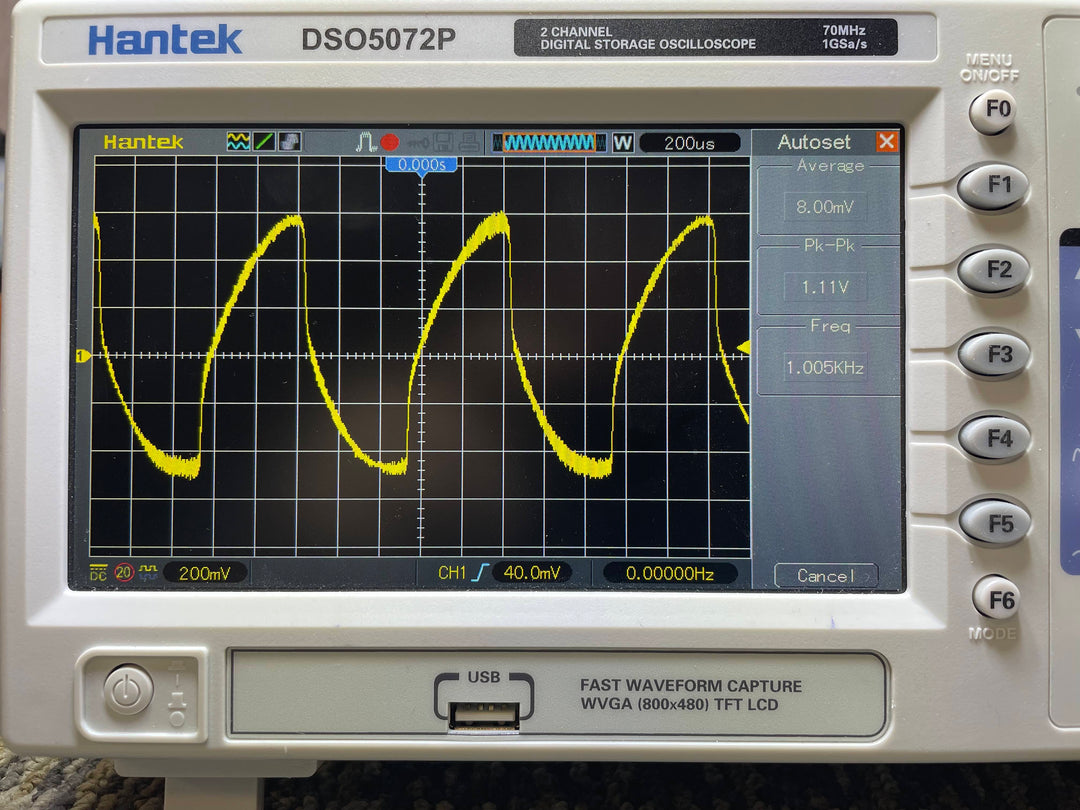
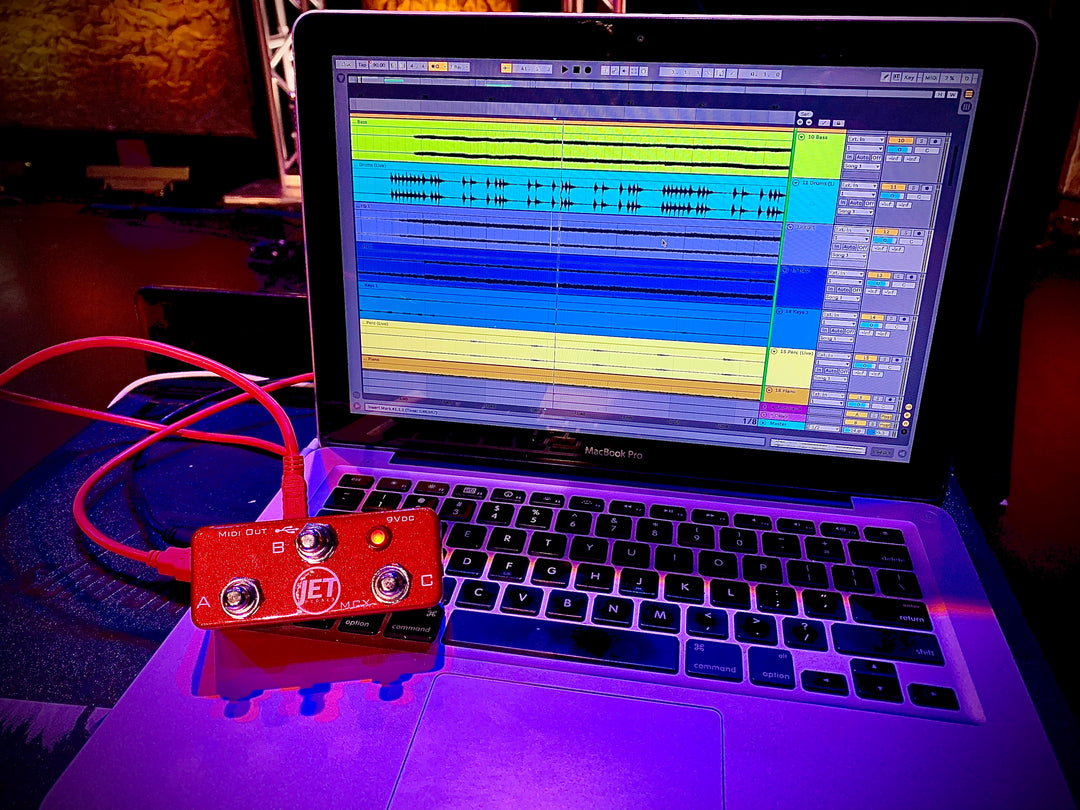
Leave a comment