Updating Firmware to Unity6
Click on the download button below to download the latest firmware to your device (iPhone, iPad, Android, Mac, PC, etc). The Unity6 firmware is not platform specific and can be saved to any device you choose. Once saved to your device, extract the .zip folder and save the .bin file to a location easily accessible. Connect to the Unity6's WiFi, go to jetpedals.local and follow the steps to upload the firmware.
For detailed instructions on connecting to the Unity6's WiFi, or for "how-to" instructions on uploading the firmware. See our user manual here.
Version 2.4.0
Release Notes
Introducing the long awaited Chromatic Tuner! We have designed and added one of the World's most accurate and responsive tuners. Tune with incredible speed and accuracy capturing every fundamental and harmonic frequency. Long press the Tap Switch to activate the Tuner and Press the Tap Switch to deactivate it. We've also included the ability to change the devices WiFi password for added security and protection from inadvertent connections from other players nearby.
Minor bug fixes have been made for sending and receiving Midi via Bluetooth, toggling loops on/off, and volume changes when using the Expression to Volume feature.
Version 2.3.0
Release Notes
Introducing Visual Programming Feedback! Long press the Message# dropdown to see a complete list of messages that have programming assigned. Visual improvements to the touchscreen home page, like larger loops / loop order information, and the addition of a "Boost Engaged" indicator LED. Scribble strip text will now automatically resize based on the length of the text. The number of loops displayed on the home page will dynamically show/hide based on the number of loops set inside Global Settings. Presets with Toggle type messages now default to the off state when loading a new bank. Presets with Toggle Loop messages now remember the state of the loops when a bank is activated and load in the same state as the loop.
A bug fix has been made for eliminating popping sounds when loops are turned on/off.
Version 2.2.0
Release Notes
Introducing Constant Clock! Now you can select to constantly send MIDI clock or only send MIDI clock just long enough to sync all of your pedals. Turning off Constant Clock is very useful if that MIDI clock signal seems to be leaking noise into your audio signal. v2.2.0 also adds new CC messages to allow external MIDI controllers to update the BPM on the Unity6. We've also added refinements to the UI allowing for better +/- button selections without accidentally adjusting the slider values at the same time.
Minor bug fixes have been addressed for popping sounds in loops at low volumes, exp to volume audio sweep, scribble strips, and MIDI clock timing while using the expression pedals.
Version 2.1.0
Release Notes
Introducing Global BPM! Now you can select which banks will remain set to the current BPM on the Unity6. Now you can jump bank and forth between banks without having the BPM change.
Minor bug fixes have been made to the Copy & Paste feature, MIDI Thru, and fixed items that were causing the Bank Send commands to not work as intended.
Version 2.0.0
Release Notes
*** Includes the Beta version of the brand new Device Editor ***
We've included several new features within this update. Now each loop that is engaged will stay on when switching back and forth between banks. Copy/Paste/Swap complete Banks or individual Presets has been added per user feedback. Expression to Volume Pedal is now available and can be saved on a per Bank basis. External tap is now available across all 4 UniPorts and each port can have its own individual tap division. JHS Red Remote switching is now available across all 4 UniPorts. Amp switching (channel and/or effect switching) is available across all 4 UniPorts.