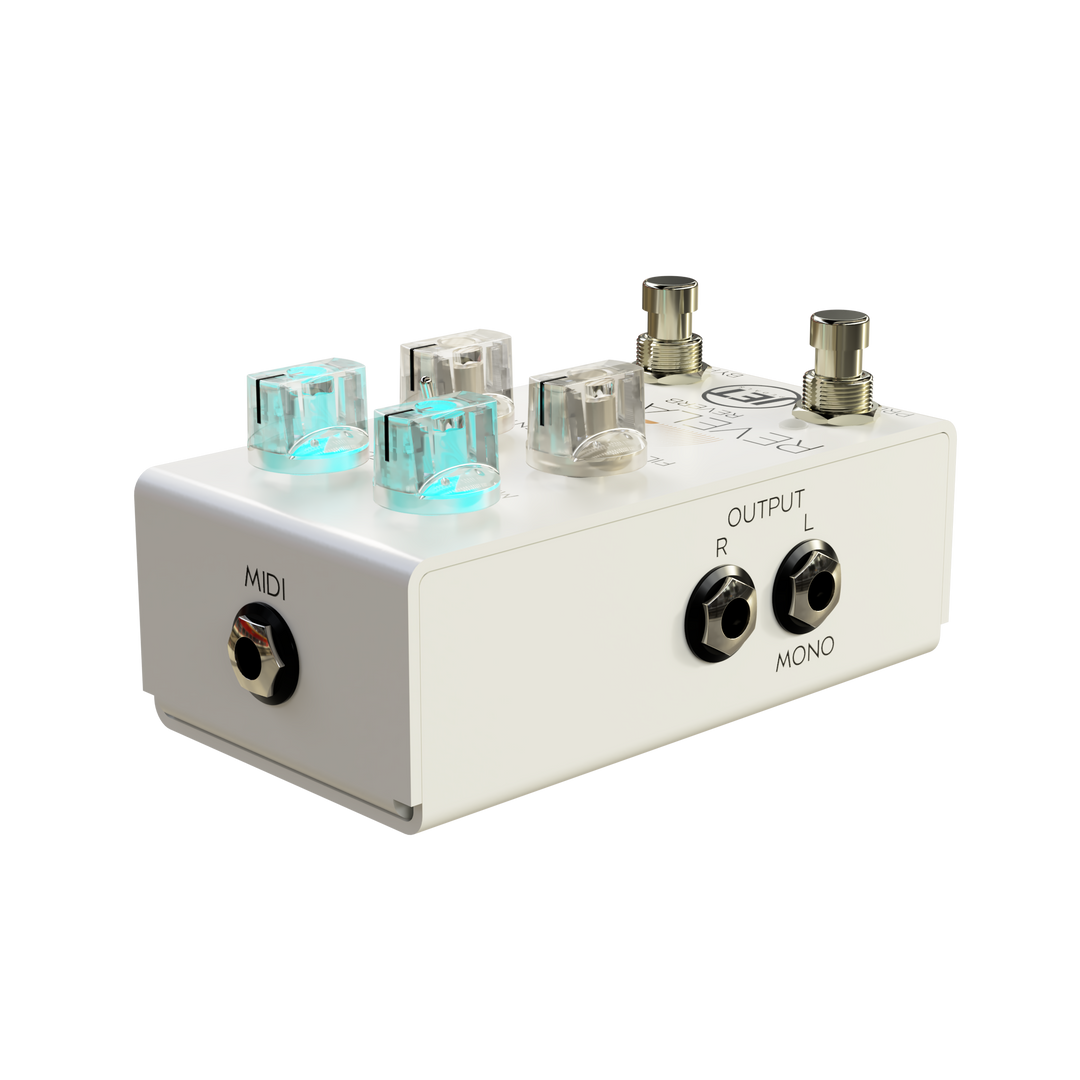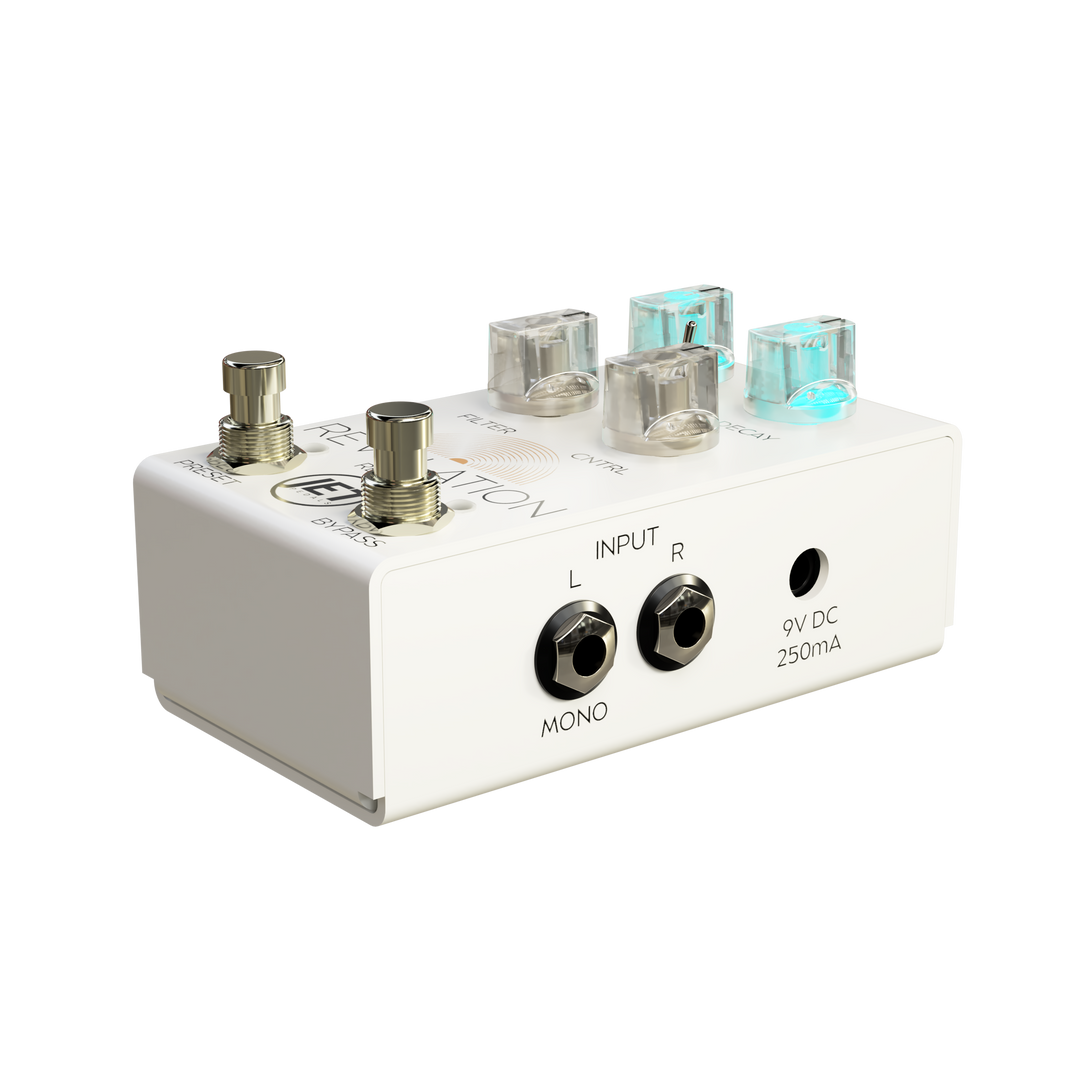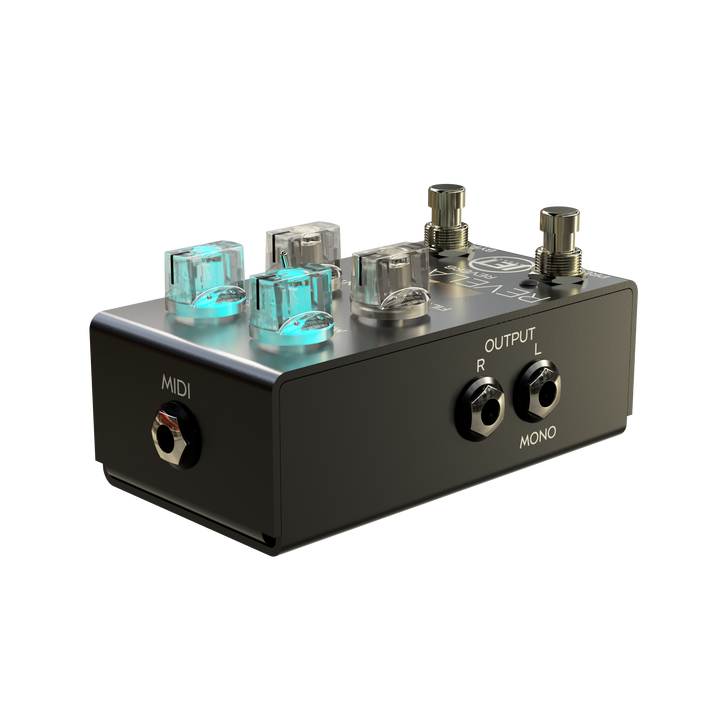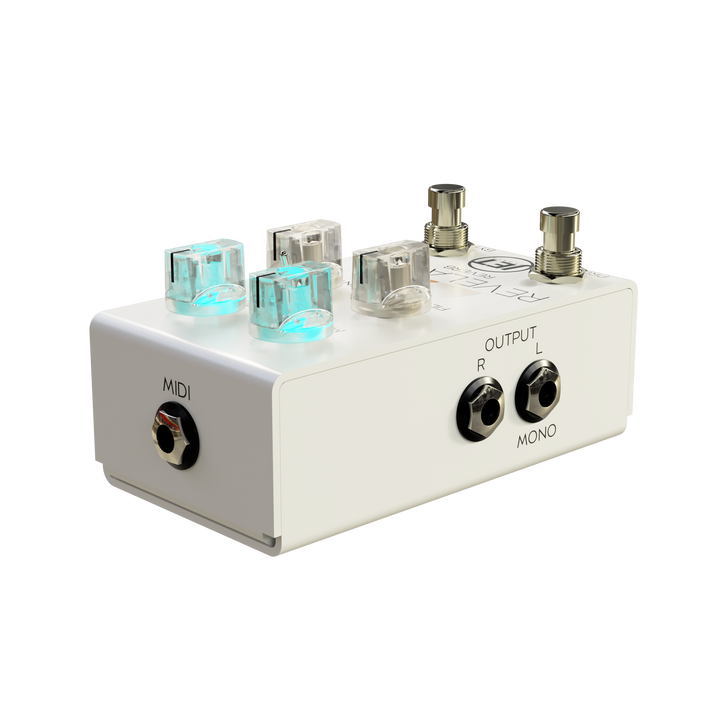-
Fast Worldwide Shipping
-
30 days return
-
Secure checkout
word on the street
Craft Your Signature Sound with Limitless Depth


Designed for Players Who Demand More
Explore the Controls

Mix Knob
Controls the overall loudness of the reverb. Rotating fully counter-clockwise will set the reverb volume to minimum and fully clockwise to maximum. The Mix knob can be setup in Global Settings to have custom Mix Tapers to either remove more or less of your dry signal.
Decay Knob
Controls the length of decay that will be generated from the reverb. Rotating fully counter-clockwise sets the decay to minimum and fully clockwise sets the decay to maximum. When set to maximum, some algorithms will decay for over 1 minute.
Toggle Switch
0 Millisecond Pre Delay
Setting the Toggle Switch to the top position will create a reverb with no pre delay. The reverb signal will immediately bloom in as soon as the guitar signal hits the pedal.
50 Millisecond Pre Delay
Setting the Toggle Switch to the middle position will create a reverb with 50ms of pre delay. The reverb signal will bloom in 50ms after the guitar signal hits the pedal.
100 Millisecond Pre Delay
Setting the Toggle Switch to the bottom position will create a reverb with 100ms of pre delay. The reverb signal will bloom in 100ms after the guitar signal hits the pedal.
Filter Knob
Controls the overall brightness of the reverb. Rotating fully counter-clockwise allows all frequencies to pass, when rotating clockwise the upper frequencies will be removed. Rotating clockwise sets the cutoff frequency lower and lower for darker reverbs. The Filter knob does not affect/remove any frequencies from the dry signal.
Cntrl 1 knob
Changes a unique characteristic depending on the algorithm. For example, Cntrl 1 adds modulation to the Plate Reverb. Reference the user manual for details pertaining to the Cntrl 1 knob function for each algorithm.
Preset Switch
- Short Press: Performing a short press will engage/disengage Preset Mode.
- Hold: Pressing and holding will engage the Infinite Bloom feature (slowly ramps up the Decay knob to max).
Bypass Switch
Functions as the main navigation for the pedal, below outlines the functions attached to this switch.
- Short Press: Performing a short press will engage/disengage the pedal. When engaged, the Bypass LED will illuminate and the reverb signal will be heard. This is called Live Mode.
- Two Button Press (Preset & Bypass Switches at the same time): Performing a two button press will cycle through the stored presets.
- Long Press: Holding the switch down for 1 second will cycle through each algorithm.
Sound Samples
Get these tones
our purpose
JET Pedals combine innovation and simplicity, delivering rich tone, intuitive control, and seamless playability to inspire guitarists in worship and beyond.